- Tools
- Downloads
- Links
- Community
- Species
- About
- Help
The new Gene ToolKit section on the gene reports displays a set of key genetic reagents that can be used to study a gene of interest. Categories shown include loss of function allele, UAS RNAi transgene, UAS wild-type cDNA, genomic rescue transgene. For each category, the most commonly used reagent, based on frequency of usage in research papers and stock availability, is shown, along with a link to any publicly available stocks.
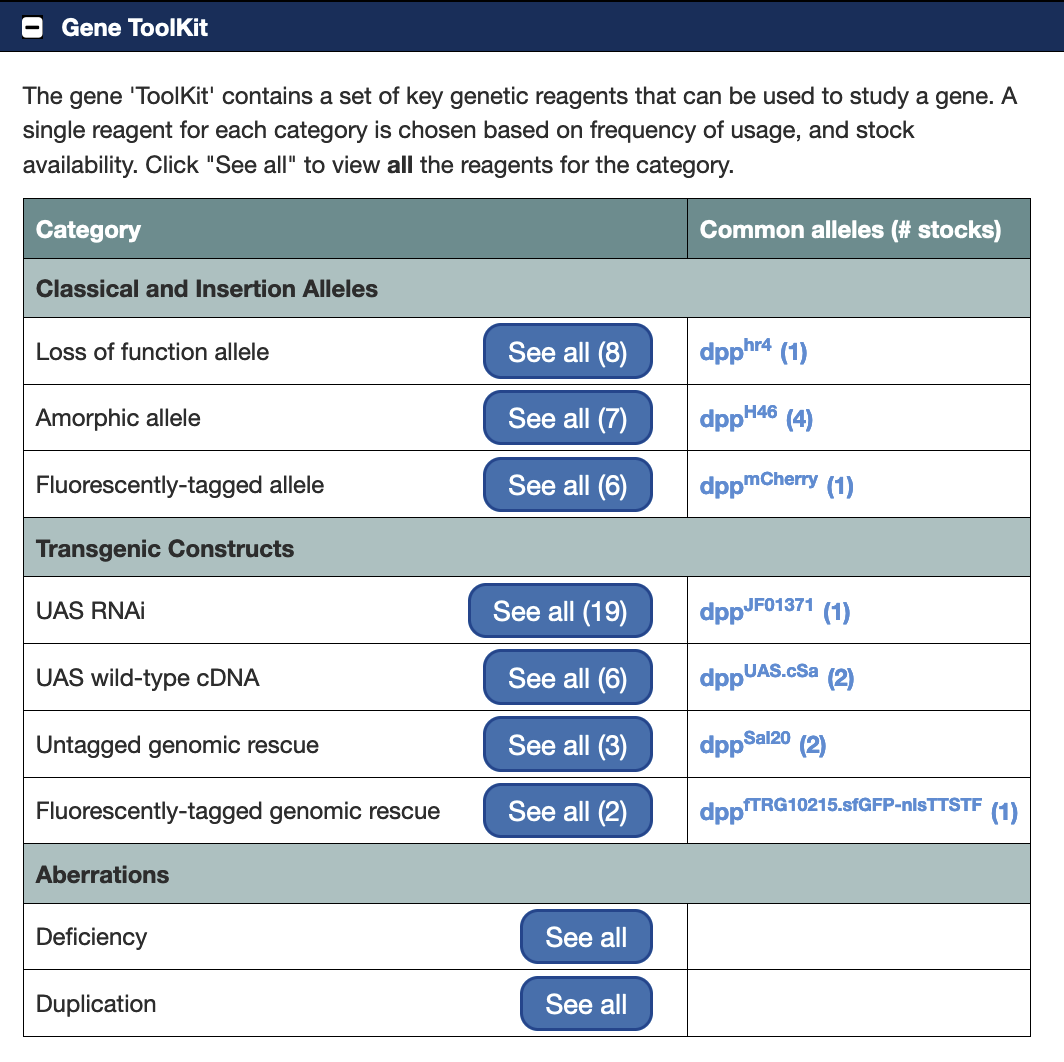
To view all the reagents for a particular category, click the See all button; this will take you to the appropriate table in the Alleles, Insertions, Constructs, and Aberrations section of the gene report, with the appropriate filters filled in (the filter terms can be seen in light blue in the appropriate Filter boxes at the top of the table). This can be useful if you want to see the full range of reagents for a particular category (for example if the most commonly used reagent does not have a publicly available stock), or if you want to do further filtering on the initial list.
In addition to the separate Gene ToolKit section, buttons for each Gene ToolKit filter are also present above the relevant tables in the Alleles, Insertions, Constructs, and Aberrations section of the gene report, and a Clear All Filters button is also provided above the tables.
Examples:
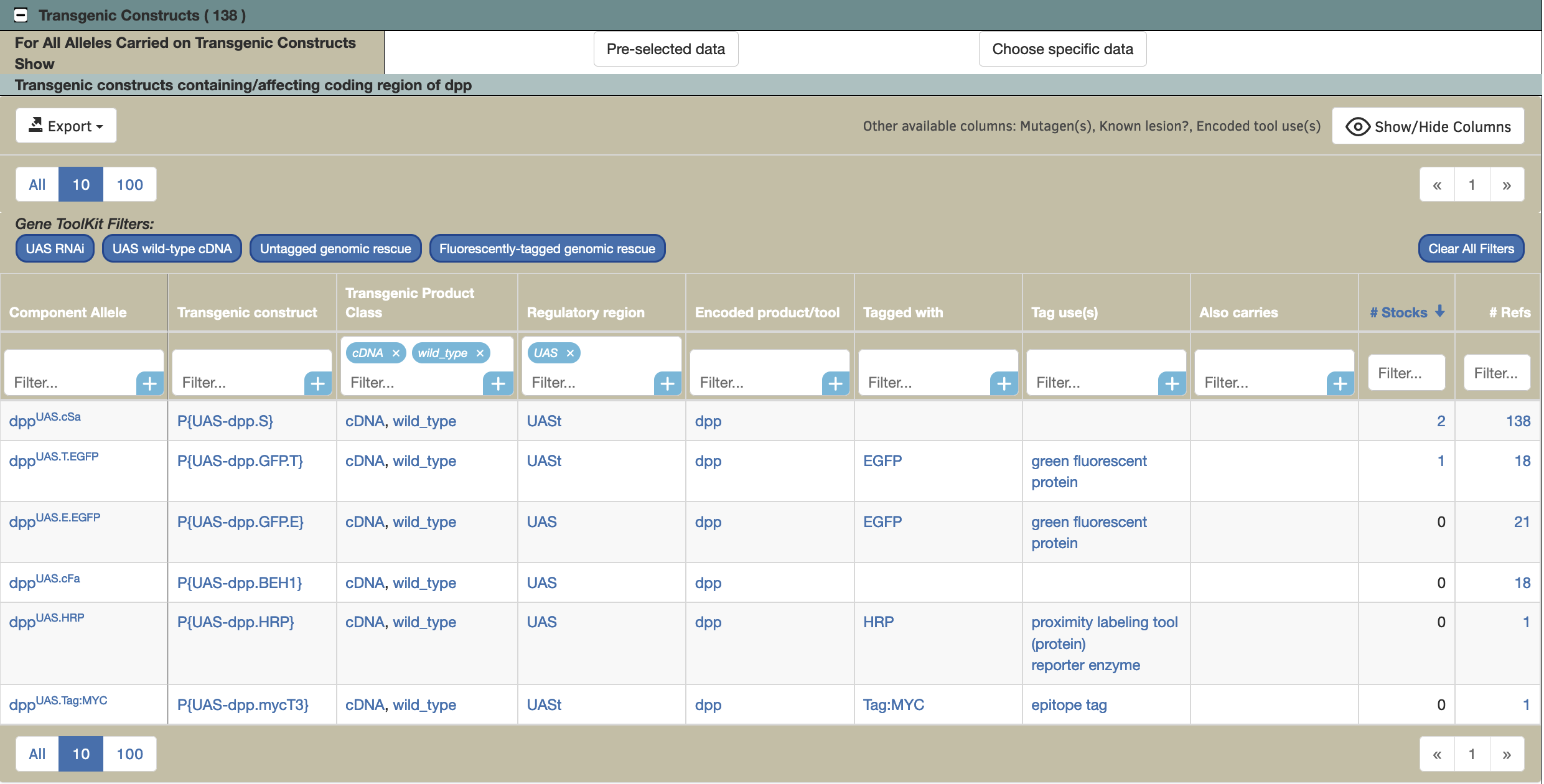
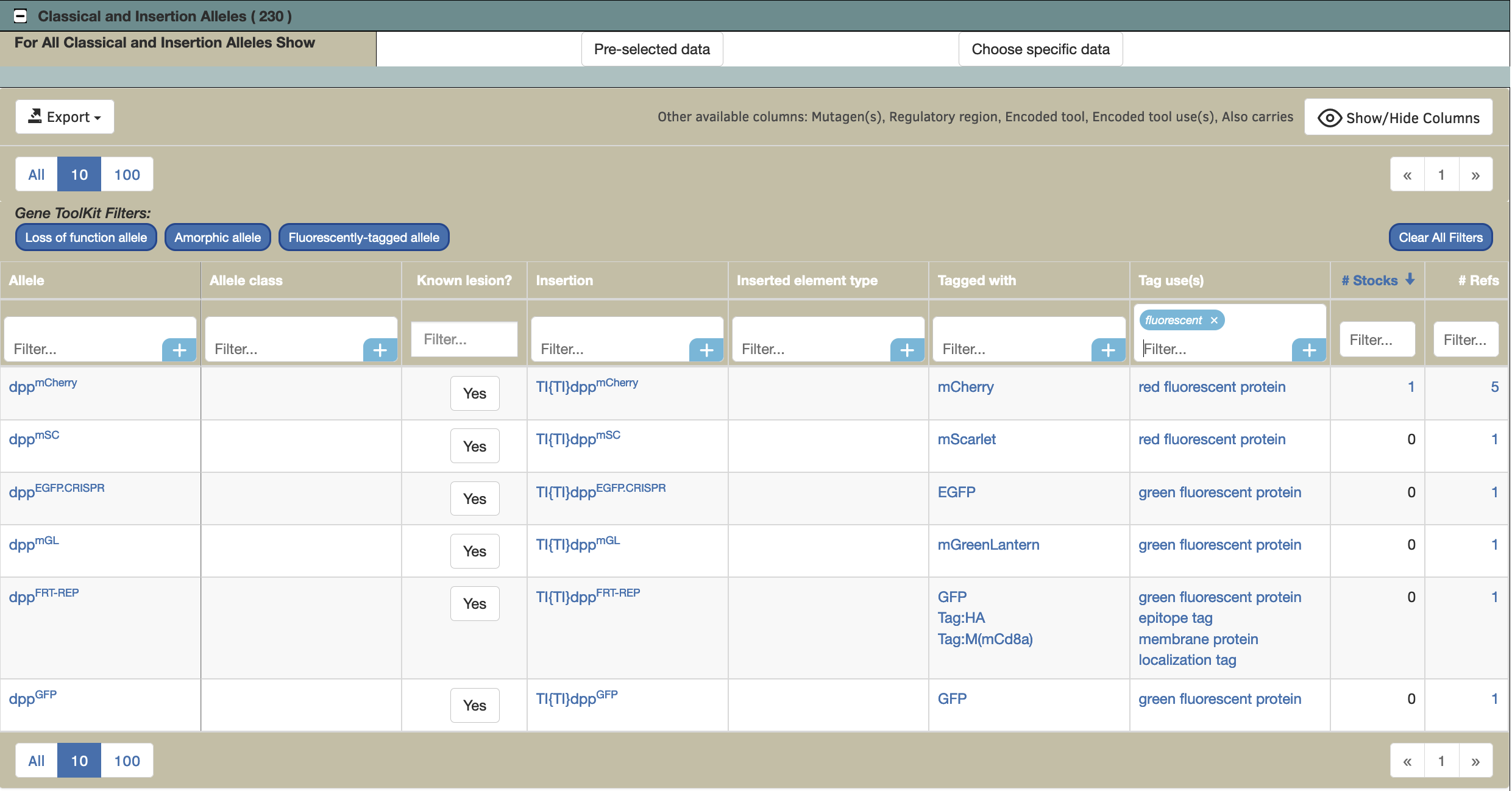
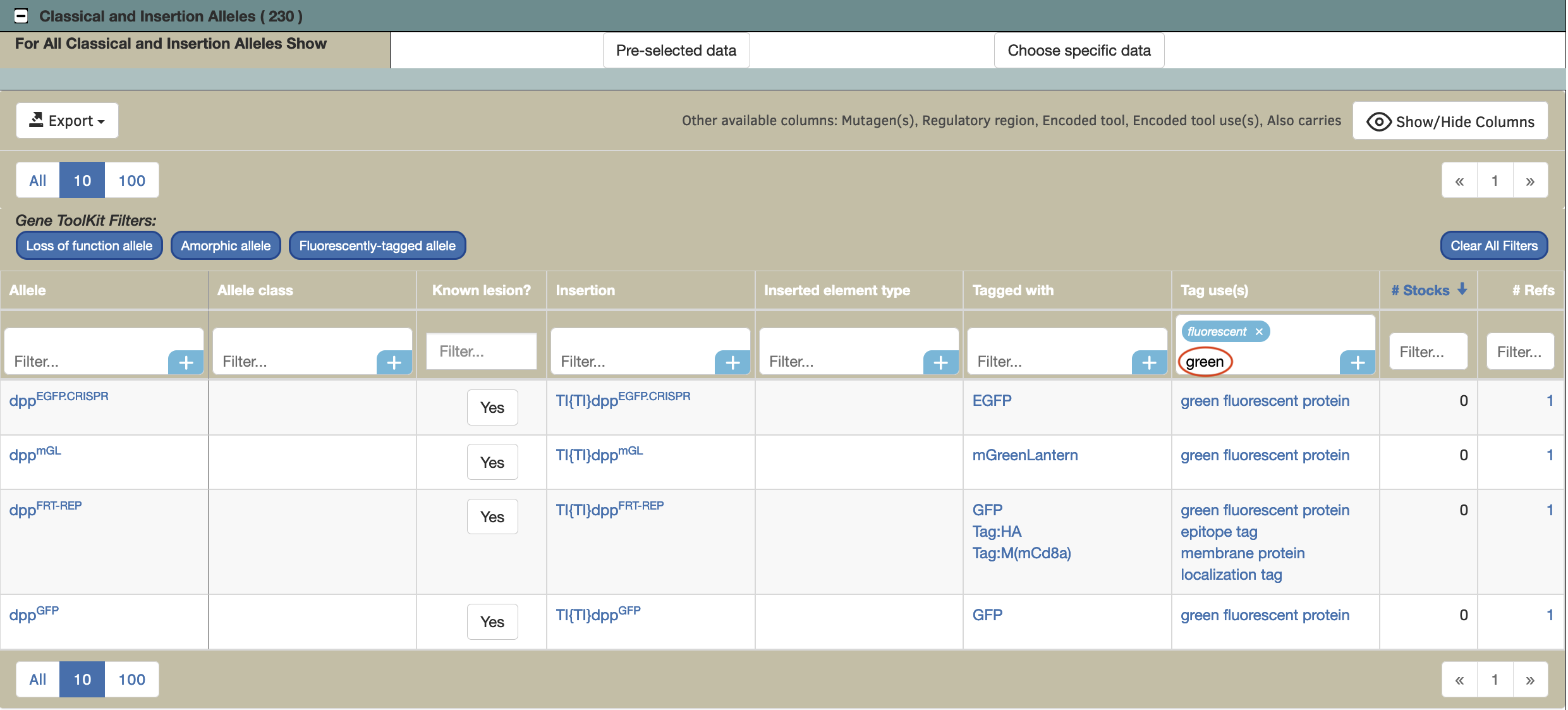
In the first release of the Gene ToolKit, links for the Deficiency and Duplication categories are limited to a See All button; we hope to add the corresponding common chromosome and stocks for these categories in a future release.
For genes from species other than D. melanogaster, Gene ToolKit filter buttons are present above the relevant tables in the Alleles, Insertions, Constructs, and Aberrations section of the gene report, but there is currently no separate Gene ToolKit section; we plan to add a Gene ToolKit section to these non-melanogaster gene reports in a future release.